Link from App to external documentation
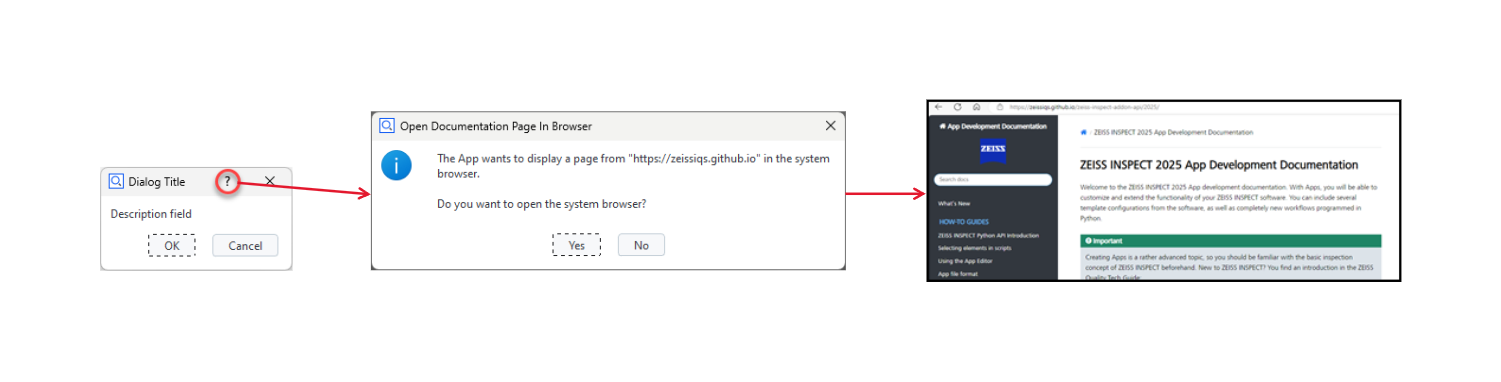
ZEISS INSPECT 2025 allows to add a help button to App dialogs providing a web link to external documentation. See Documenting Apps — Link to external documentation for details.
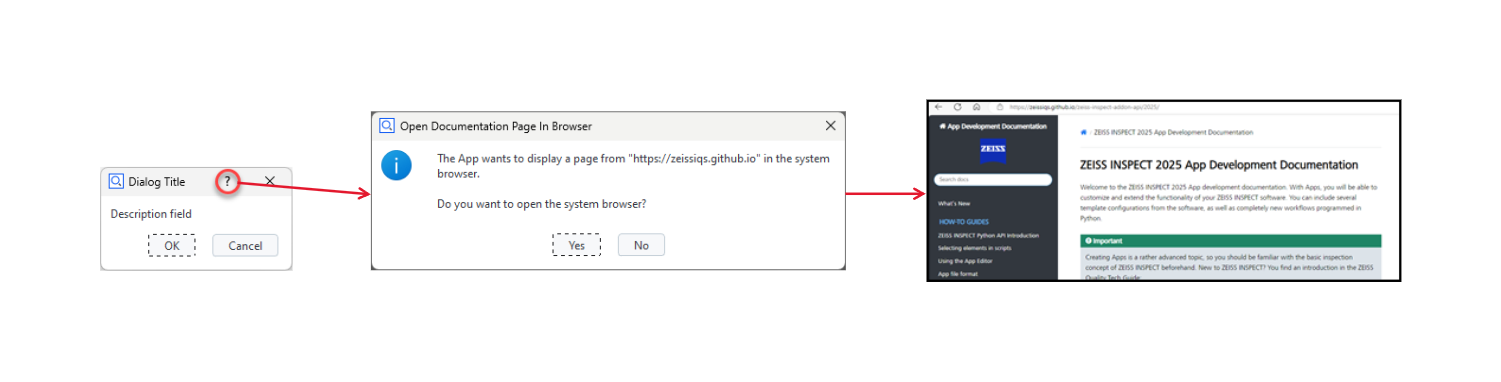
ZEISS INSPECT 2025 allows to add a help button to App dialogs providing a web link to external documentation. See Documenting Apps — Link to external documentation for details.