libCZI aims to be portable and should build readily using any decent C++ compiler. This repository is leveraging the CMake system for building.
Here are some instructions for building on Windows and on Linux.
Building on Windows with Visual Studio
Visual Studio has built-in support for CMake projects. Executing File->Open Folder... and pointing to the folder where the libCZI-repo is located should give something like this: 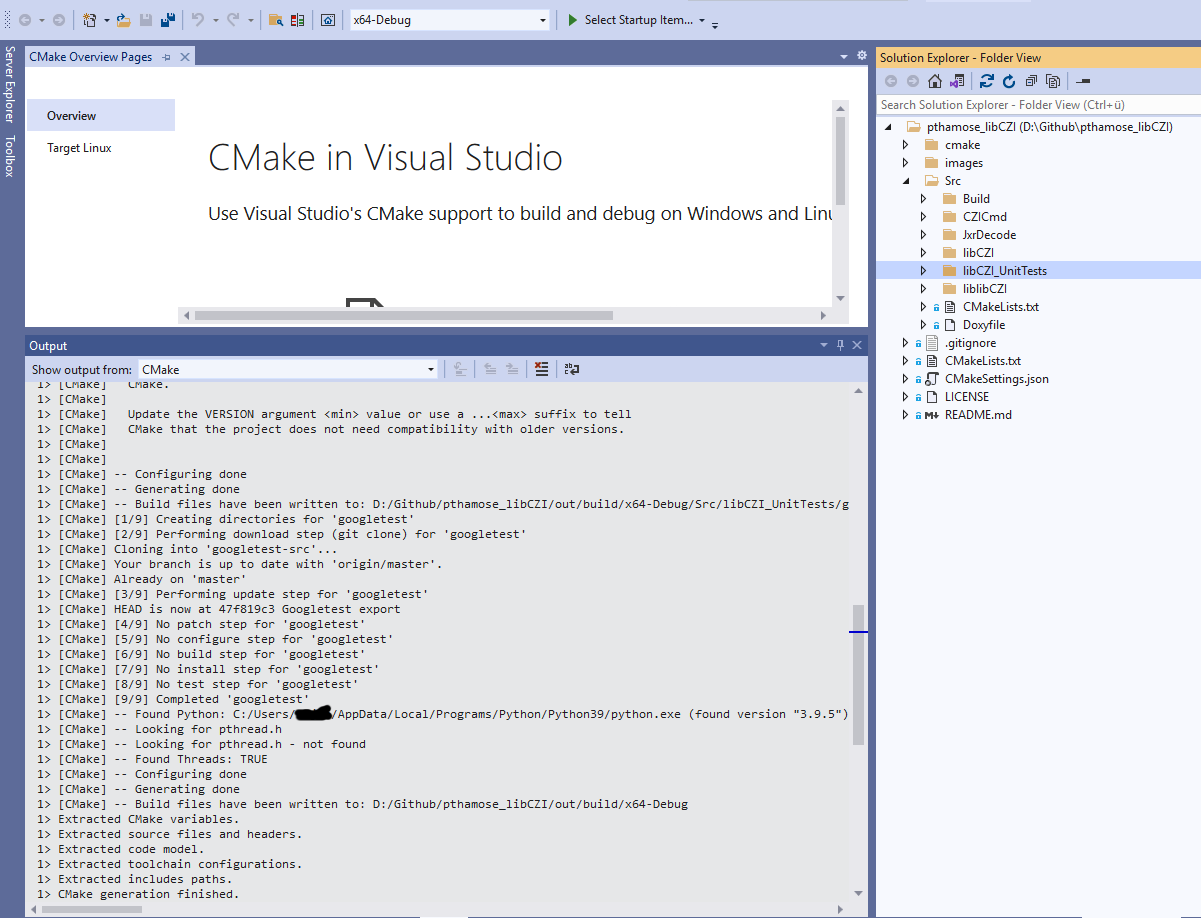 The project should compile and build without further ado.
The project should compile and build without further ado.
For building on the command-line, it is recommended to do an out-of-source build. Executing those commands will execute all steps - go to the folder where the libCZI-repo is located:
mkdir build cd build cmake .. cmake --build .
Building on Linux
The same steps as above will build the code - go into the folder where the libCZI-repo is located, and run
mkdir build cd build cmake .. cmake --build .
Configurations
The CMake-file defines the following options for customizing the build:
| option | description |
|---|---|
| LIBCZI_BUILD_UNITTESTS | Whether to build the unit-tests for libCZI. Default is ON. |
| LIBCZI_BUILD_CZICMD | Whether to build the test- and sample-application CZICmd. Default is OFF. |
| LIBCZI_BUILD_DYNLIB | Whether to build the dynamic link libaray for libczi. Default is ON. |
| LIBCZI_BUILD_PREFER_EXTERNALPACKAGE_EIGEN3 | Whether to use an existing Eigen3-library on the system (included via find_package). If this is OFF, then a copy of Eigen3 is downloaded as part of the build. Default is OFF. |
| LIBCZI_BUILD_PREFER_EXTERNALPACKAGE_ZSTD | Whether to use an existing zstd-library on the system (included via find_package). If this is OFF, then a copy of zstd is downloaded as part of the build. Default is OFF. |
| LIBCZI_BUILD_CURL_BASED_STREAM | Whether a curl-based stream object should be built (and be available in the stream factory). Default is OFF. |
| LIBCZI_BUILD_PREFER_EXTERNALPACKAGE_LIBCURL | Whether to use an existing libcurl-library on the system (included via find_package). If this is OFF, then a copy of libcurl is downloaded as part of the build. Default is OFF. |
| LIBCZI_BUILD_AZURESDK_BASED_STREAM | Whether the Azure-SDK-based stream object should be built (and be available in the stream factory). Default is OFF. |
If building CZICmd is desired, then running CMake with this command line will enable building CZICmd:
cmake .. -DLIBCZI_BUILD_CZICMD=ON
Building CZICmd requires the external package RapidJSON to be available. In addition, on Linux the packages ZLIB, PNG and (optionally) Freetype are needed.
If necessary, they can be installed like this (assuming a Debian based distro):
sudo apt-get install zlib1g-dev sudo apt-get install libpng-dev sudo apt-get install rapidjson-dev sudo apt-get install libfreetype6-dev
For building with a downloaded libcurl, the following packages is needed:
sudo apt-get install libssl-dev
Alternatively, the cross-platform package-manager vcpkg can be used to manage the dependencies. For building on Windows, the following command brings in the necessary dependencies:
vcpkg install rapidjson 'curl[ssl]'
Building the documentation
Executing doxygen will produce the HTML documentation in the folder ../Src/Build folder.